How to Rank Higher on Google Maps

Did you know that some of the most effective marketing tools for your business are right at the tip of your fingers and are absolutely FREE? They can help you find potential customers, or rather, help potential customers find YOU!
Put your business on the (Google) Map, literally! Simply by establishing your Google Business Profile (formerly Google My Business) and setting up your business through Google Maps, you can help yourself be discovered. These free Google resources not only help your business stand out from your competitors, they can also help you become more visible in your local area searches, and bring more foot traffic and revenue to your door.
Did you know that most businesses are found through discovery searches? Google Maps stats reveal that 77% of all smartphone users turn to navigation apps regularly, with 67% of those users hitting up Google Maps for assistance. For example, if you Google ‘Marketing Agency Near Me’, a list of local marketing businesses, based on proximity and ranking, show up for you to choose from. Same goes for Google Maps, if you are looking for a particular business in a set area, Google will pull a list of top ranking businesses closely related to your search criteria for you to choose from. If your business isn’t listed through Google My Business, you have a slim chance of showing up on any of their search results. Unfortunately, just because your business is listed in a specific area does not mean that Google will automatically rank it in their search results.
Check out these steps to help you rank higher and become more visible to customers:
1. Verifying Your Google Business Account Increases Your Visibility
Google your business name and claim your business if you have not yet done so.You will also need to verify your business once you have claimed it to signal to Google that yours is now an active business.
2. Your Business Will Be Considered More Reputable With A Complete Google Business Profile
Work your way through all of the information tabs adding as much detailed information as you can about your business. This is an important step, because it allows you to choose what information about your business potential customers see. What would you, as a consumer, want to know about your business?
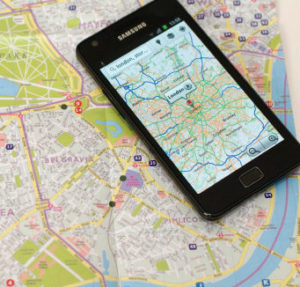
And include photos! Upload high quality images of your menu, product displays, or maybe an exterior shot of your location if it’s hard to find. Share with potential customers what it’s like to be at your business; customers (and Google) love visuals!
3. Embed Google Maps On Your Contact Page To Help Customers Find You And Easily Access Directions
It should go without saying that by adding your Google Maps location to your contact page you are essentially helping yourself become more visible. It’s also safe to say by doing so you are also helping to boost your Google ranking, too.
4. Engage Your Customers And Improve Your Customer Experience When You Post Directly To Your Google Maps Listing
You heard that right! Just like you update social media, you can also post to your Google Maps listing. Google views your activity as engagement and it helps your rating status.
5. Improve Your Local Rankings By Adding Keywords To Your Website
Brainstorm keywords a customer might use looking for your business and make sure to try to incorporate those keywords on your website. Google’s algorithm will search those keywords to find local matches for customer searches.
6. Help Your Business Stand Out By Asking For Reviews
While you might be hesitant to solicit feedback on your business, Google loves reviews. Google is paying close attention not only to how many reviews you have listed, but also how active your business is in responding to those reviews. Believe it or not, it’s easier to manage any negative reviews by responding to and resolving the issue immediately, not to mention it’s a great way to showcase your commitment to customer service!
It’s a great idea to follow up with a review request immediately after a positive customer service experience, as their review will be fresh and top of mind.
7.Make Discovery Easier For Your Customers By Making Sure Your NAP Is Current And Updated At ALL Times
What’s a NAP, you ask?
-
- Business Name
- Business Address
- Local Phone Number
These directional pieces of information are how your customers find you, literally, so making sure they are always accurate across Google listings is critical. Google yourself and make sure your information is accurate. This information is something you would have set up with your Google Business Profile account, but to take it one step further, you should periodically Google your business and check to make sure your NAP information in the search results is accurate.
8. Drive Traffic To Your Website By Building Local Backlinks
Backlinks are essentially the links from a page on one website to another. Consider it a vote of confidence in your business, products/services. The more backlinks you have to your website the more Google sees your business as a trusted establishment, and the higher your ranking.

9. Build Your Business Reputation And Increase Your Brand Awareness By Getting Active In Your Community
Just as important as it is to be actively engaged and involved in your online presence, you can create some Google “brownie points” by showing that you are actively involved in your community as well. Participating in local events, sponsoring local charity/sports teams, joining a Chamber of Commerce or just being an active member of your community helps to establish your presence. Don’t forget to add those posts, or share community event posts on your Google profile for double exposure.
Understanding that Google is a critical and very necessary marketing tool is the first step to helping your business stand out from the competition. It can help you find just the right customer in your local area, drum up more foot traffic through the door (and revenue!) and help you to establish your business as a trusted community ambassador – and all for FREE.
So what are you waiting for? Set up your Google Business Profile today – and if you want to learn more, ask the experts at Cape & Plymouth SEO how we can help you with keyword searches, backlinks and regular search engine results inquiries can lead to even more potential customers.
Send us a Message
